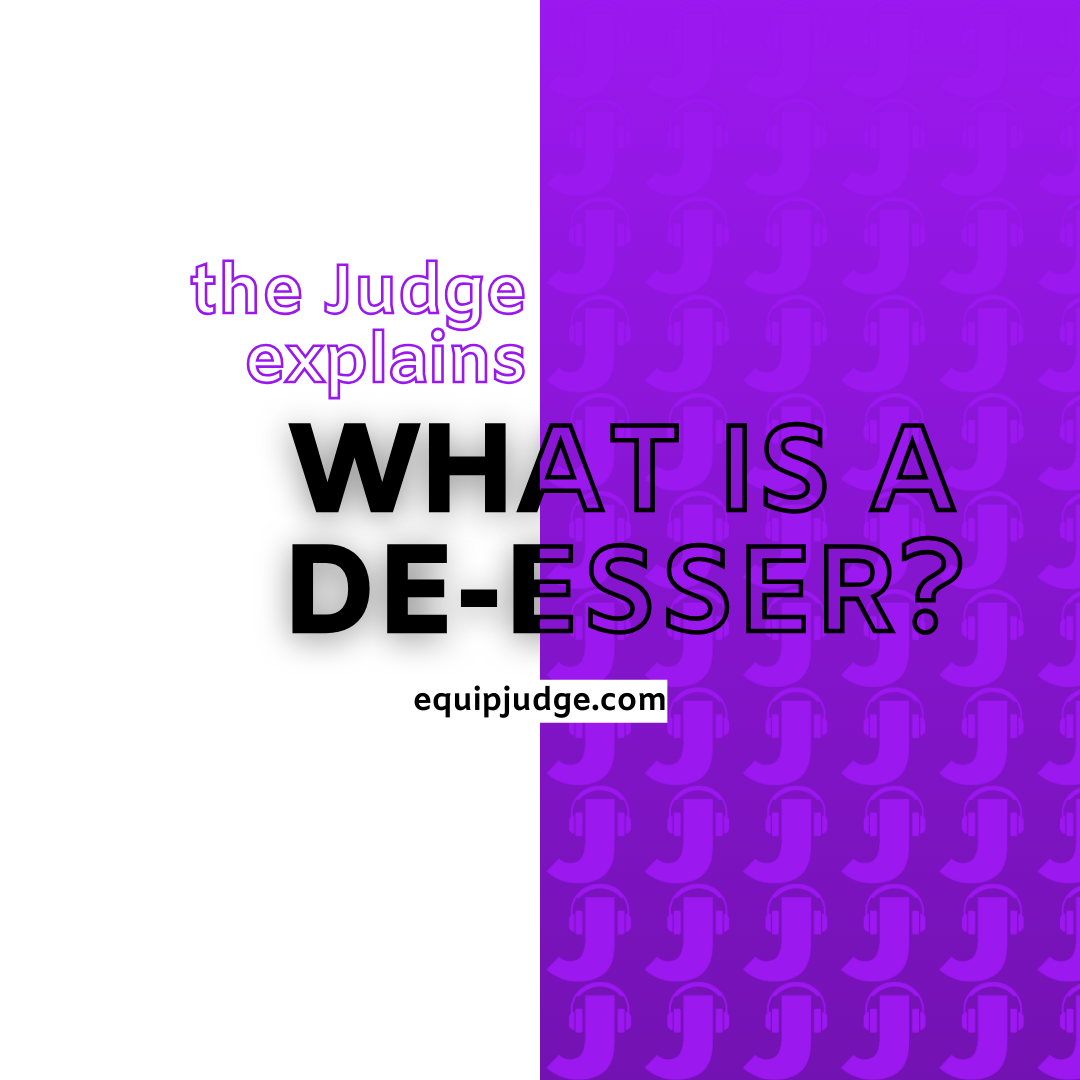A de-esser is an audio processing tool used to reduce or eliminate excessive sibilance in vocal recordings. Sibilance refers to the harsh, high-frequency sounds produced by "s" and "sh" sounds in speech. The de-esser works by targeting and attenuating these specific frequencies, resulting in a smoother and more balanced vocal sound.
How to use a de-esser?
- Insert the de-esser plugin or hardware unit on the vocal track in your audio software or hardware setup.
- Adjust the threshold parameter to set the level at which the de-esser starts attenuating the sibilant frequencies.
- Set the frequency range that the de-esser will target. This range is typically around 4-8 kHz, where sibilance occurs.
- Adjust the de-esser's reduction or intensity knob to control the amount of sibilance reduction. Be careful not to overdo it and affect the natural character of the vocals.
- Fine-tune the attack and release settings to achieve a smooth and transparent de-essing effect.
- Listen carefully and make further adjustments as needed to achieve the desired reduction of sibilance while maintaining a natural vocal sound.
Remember to use your ears and make adjustments based on the specific characteristics of the vocal recording you are working with.
FAQs
How does a de-esser work?
A de-esser works by using a specialized compressor that is designed to detect and reduce the level of sibilant frequencies in a vocal recording. It does this by analyzing the audio signal and applying gain reduction to the frequencies that exceed a certain threshold. This helps to control the harshness and improve the overall clarity of the vocals.
When should I use a de-esser?
You should use a de-esser when you notice excessive sibilance in your vocal recordings. This is especially common when recording singers with strong "s" and "sh" sounds. By using a de-esser, you can reduce the harshness and make the vocals sound more natural and pleasant to the ear.
Where should I place the de-esser in my signal chain?
The de-esser should be placed after any equalization and compression in your signal chain. This allows you to target the specific sibilant frequencies without affecting the overall tonal balance or dynamics of the vocals. It is typically inserted on the vocal track itself, either as a plugin in your audio software or as a hardware unit in your recording setup.
What are the key settings to adjust on a de-esser?
The key settings to adjust on a de-esser include the threshold, frequency range, reduction/intensity, attack, and release. The threshold determines the level at which the de-esser starts attenuating the sibilant frequencies. The frequency range specifies the range of frequencies that the de-esser will target, usually around 4-8 kHz. The reduction/intensity knob controls the amount of sibilance reduction. The attack and release settings help achieve a smooth and transparent de-essing effect.